Flatpak
Introduction¶
Depuis le site Web du projet :
Flatpak est un framework permettant de distribuer des applications de bureau sur diverses distributions Linux. Il a été créé par des développeurs qui ont une longue expérience sur Linux-Desktop et est exécuté comme un projet open source indépendant.
Flatpak est installé par défaut lors de l'installation de Rocky Linux avec des sélections de logiciels incluant GNOME (« Serveur avec interface graphique » ou « Poste de travail »). Une installation manuelle est également possible. (voir procédure incluse) C'est un excellent moyen de remplir votre environnement de bureau avec les outils que vous souhaitez utiliser.
Installation Manuelle¶
Remarque
Vous pouvez ignorer cette étape si vous exécutez déjà l'environnement de bureau GNOME complet décrit dans l'introduction.
Installer Flatpak comme suit :
sudo dnf install flatpak
Ajouter le dépôt Flatpak :
flatpak remote-add --if-not-exists flathub https://dl.flathub.org/repo/flathub.flatpakrepo
Redémarrez le système :
sudo shutdown -r now
Les commandes de Flatpak¶
Pour afficher une liste de toutes les commandes Flatpak disponibles :
flatpak --help
Cela devrait afficher le résultat suivant :
Usage:
flatpak [OPTION…] COMMAND
Builtin Commands:
Manage installed applications and runtimes
install Install an application or runtime
update Update an installed application or runtime
uninstall Uninstall an installed application or runtime
mask Mask out updates and automatic installation
pin Pin a runtime to prevent automatic removal
list List installed apps and/or runtimes
info Show info for installed app or runtime
history Show history
config Configure flatpak
repair Repair flatpak installation
create-usb Put applications or runtimes onto removable media
Find applications and runtimes
search Search for remote apps/runtimes
Manage running applications
run Run an application
override Override permissions for an application
make-current Specify default version to run
enter Enter the namespace of a running application
ps Enumerate running applications
kill Stop a running application
Manage file access
documents List exported files
document-export Grant an application access to a specific file
document-unexport Revoke access to a specific file
document-info Show information about a specific file
Manage dynamic permissions
permissions List permissions
permission-remove Remove item from permission store
permission-set Set permissions
permission-show Show app permissions
permission-reset Reset app permissions
Manage remote repositories
remotes List all configured remotes
remote-add Add a new remote repository (by URL)
remote-modify Modify properties of a configured remote
remote-delete Delete a configured remote
remote-ls List contents of a configured remote
remote-info Show information about a remote app or runtime
Build applications
build-init Initialize a directory for building
build Run a build command inside the build dir
build-finish Finish a build dir for export
build-export Export a build dir to a repository
build-bundle Create a bundle file from a ref in a local repository
build-import-bundle Import a bundle file
build-sign Sign an application or runtime
build-update-repo Update the summary file in a repository
build-commit-from Create new commit based on existing ref
repo Show information about a repo
Help Options:
-h, --help Show help options
Application Options:
--version Print version information and exit
--default-arch Print default arch and exit
--supported-arches Print supported arches and exit
--gl-drivers Print active gl drivers and exit
--installations Print paths for system installations and exit
--print-updated-env Print the updated environment needed to run flatpaks
--print-system-only Only include the system installation with --print-updated-env
-v, --verbose Show debug information, -vv for more detail
--ostree-verbose Show OSTree debug information
Mémoriser la liste des commandes n'est pas nécessaire, mais savoir comment y accéder et utiliser l'option --help est essentiel.
Avertissement
If you are on a version of Rocky Linux 9.x, you will experience this bug. When running the command:
```bash
flatpak search [packagename]
```
Where [packagename] is the package you are looking for, you will get:
```text
F: Failed to parse /var/lib/flatpak/appstream/flathub/x86_64/active/appstream.xml.gz file: Error on line 4065 char 29: <p> already set '
Organic Maps is a free Android & iOS offline maps app for travelers,
tourists, hikers, drivers, and cyclists.
It uses crowd-sourced OpenStreetMap data and is developed with love by
' and tried to replace with ' ('
No matches found
```
There is no workaround for this. To avoid the error, use the Flathub resource in this document to obtain and install the desired package.
Flathub¶
Flathub est une ressource Web permettant d'obtenir ou de soumettre des packages de bureau.
Pour parcourir Flathub, veuillez consulter https://flathub.org/. Une énorme liste de packages de bureau sélectionnés existe ici, joliment divisés en catégories.
Intégration de Flathub avec Flatpak¶
À titre d'exemple, la marche à suivre pour l'installation d'OBS Studio est la suivante :
-
Ouvrez la section "Audio & Vidéo" sur Flathub
-
Sélectionnez « OBS Studio » dans la liste
-
Cliquez sur la flèche vers le bas à côté du bouton « Install »
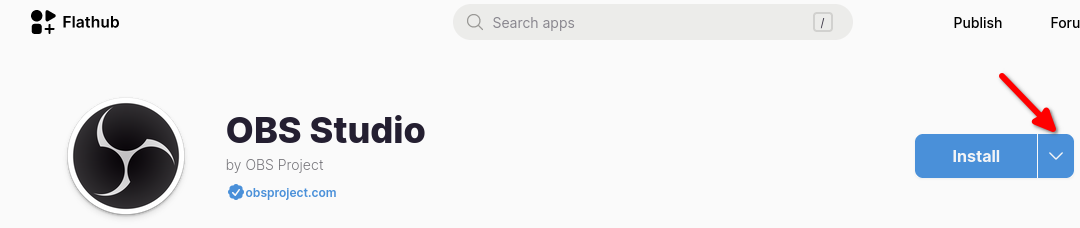

- Assurez-vous d'avoir rempli toutes les conditions préalables à l'installation de Rocky Linux (numéro 1 dans la deuxième image, qui est déjà complété ci-dessus), puis copiez la commande (numéro 2 dans la deuxième image) et collez-la dans un terminal
flatpak install flathub com.obsproject.Studio
Looking for matches…
Required runtime for com.obsproject.Studio/x86_64/stable (runtime/org.kde.Platform/x86_64/6.6) found in remote flathub
Do you want to install it? [Y/n]: Y
- Lorsque vous répondez « Y » et appuyez sur Enter, vous verrez ce qui suit :
com.obsproject.Studio permissions:
ipc network pulseaudio wayland
x11 devices file access [1] dbus access [2]
system dbus access [3]
[1] host, xdg-config/kdeglobals:ro, xdg-run/pipewire-0
[2] com.canonical.AppMenu.Registrar, org.a11y.Bus, org.freedesktop.Flatpak, org.freedesktop.Notifications,
org.kde.KGlobalSettings, org.kde.StatusNotifierWatcher, org.kde.kconfig.notify
[3] org.freedesktop.Avahi
ID Branch Op Remote Download
1. com.obsproject.Studio.Locale stable i flathub < 47.0 kB (partial)
2. org.kde.KStyle.Adwaita 6.6 i flathub < 8.0 MB
3. org.kde.Platform.Locale 6.6 i flathub < 380.6 MB (partial)
4. org.kde.PlatformTheme.QGnomePlatform 6.6 i flathub < 9.7 MB
5. org.kde.WaylandDecoration.QAdwaitaDecorations 6.6 i flathub < 1.2 MB
6. org.kde.Platform 6.6 i flathub < 325.0 MB
7. com.obsproject.Studio stable i flathub < 207.7 MB
Proceed with these changes to the system installation? [Y/n]:
-
Répondre « Y » et appuyer sur Enter modifiera les autorisations du système comme indiqué et installera l'application.
-
Si tout se passe bien, vous devriez obtenir le message suivant :
Installation complete.
- Depuis le menu « Activités », vous pouvez désormais rechercher et exécuter OBS Studio.
Liste des Paquets¶
Pour voir les installations Flatpak dont vous disposez sur votre système, ouvrez un terminal et utilisez cette commande :
flatpak list
qui vous montrera un résultat tel que celui-ci :
Name Application ID Version Branch Installation
OBS Project com.obsproject.Studio 30.1.2 stable system
FileZilla org.filezillaproject.Filezilla 3.66.1 stable system
Freedesktop Platform org.freedesktop.Platform 22.08.24 22.08 system
Freedesktop Platform org.freedesktop.Platform 23.08.16 23.08 system
Mesa org.freedesktop.Platform.GL.default 24.0.4 22.08 system
Mesa (Extra) org.freedesktop.Platform.GL.default 24.0.4 22.08-extra system
Mesa org.freedesktop.Platform.GL.default 24.0.5 23.08 system
Mesa (Extra) org.freedesktop.Platform.GL.default 24.0.5 23.08-extra system
Intel org.freedesktop.Platform.VAAPI.Intel 22.08 system
Intel org.freedesktop.Platform.VAAPI.Intel 23.08 system
openh264 org.freedesktop.Platform.openh264 2.1.0 2.2.0 system
openh264 org.freedesktop.Platform.openh264 2.4.1 2.4.1 system
The GIMP team org.gimp.GIMP 2.10.36 stable system
GNOME Application Platform version 46 org.gnome.Platform 46 system
Adwaita theme org.kde.KStyle.Adwaita 6.6 system
KDE Application Platform org.kde.Platform 6.6 system
QGnomePlatform org.kde.PlatformTheme.QGnomePlatform 6.6 system
QAdwaitaDecorations org.kde.WaylandDecoration.QAdwaitaDecorations 6.6 system
Mise à Jour des Paquets¶
Pour mettre à jour un package vers la dernière version, utilisez « l'ID d'application » de la sortie « flatpak list » :
flatpak update com.obsproject.Studio
Suppression de paquets¶
Pour désinstaller un package, utilisez l'« ID d'application » de la sortie « flatpak list » :
flatpak uninstall com.obsproject.Studio
Conclusion¶
Vous pouvez utiliser Flathub et Flatpak pour remplir facilement votre bureau GNOME avec des applications, des jeux aux outils de productivité.
Author: Steven Spencer
Contributors: Ganna Zhyrnova