File Shredder
Introduction¶
Do you need to remove a postcard or a PDF file containing information like your birthday? Check out File Shredder, an application that permanently removes sensitive information online.
Assumptions¶
This guide assumes you have the following:
- Rocky Linux
- Flatpak
- FlatHub
Installation Process¶
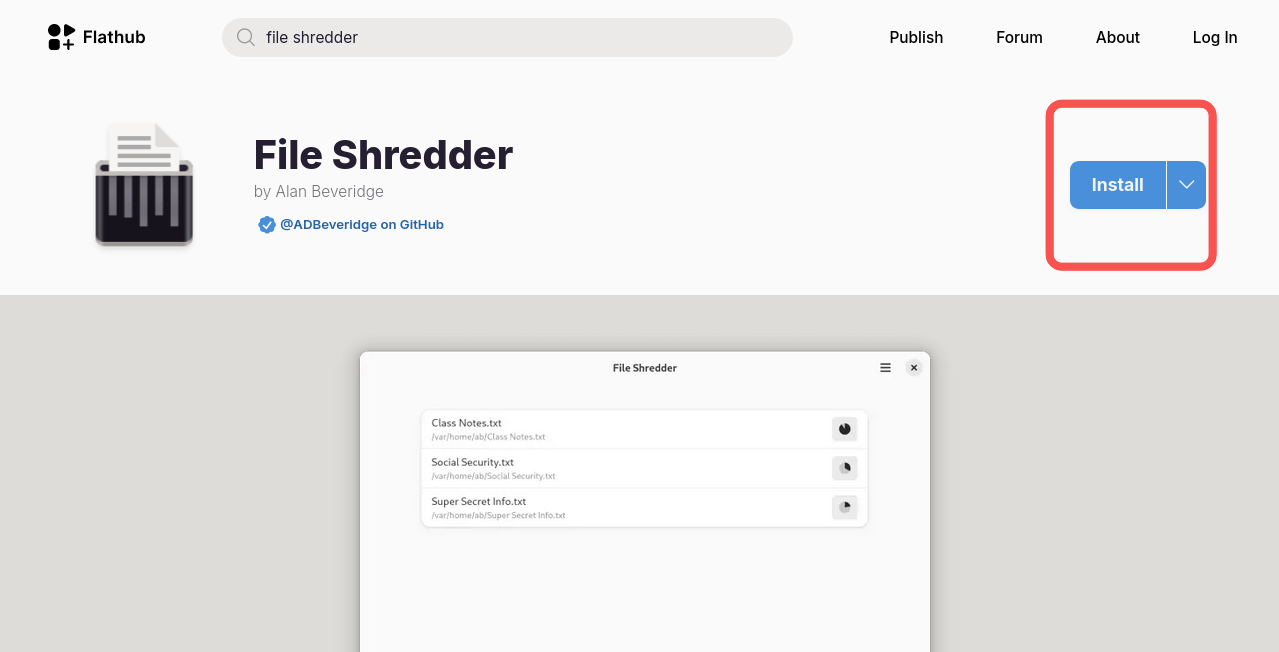
Go to Flathub's website, type "File Shredder" in the search bar, and click on Install
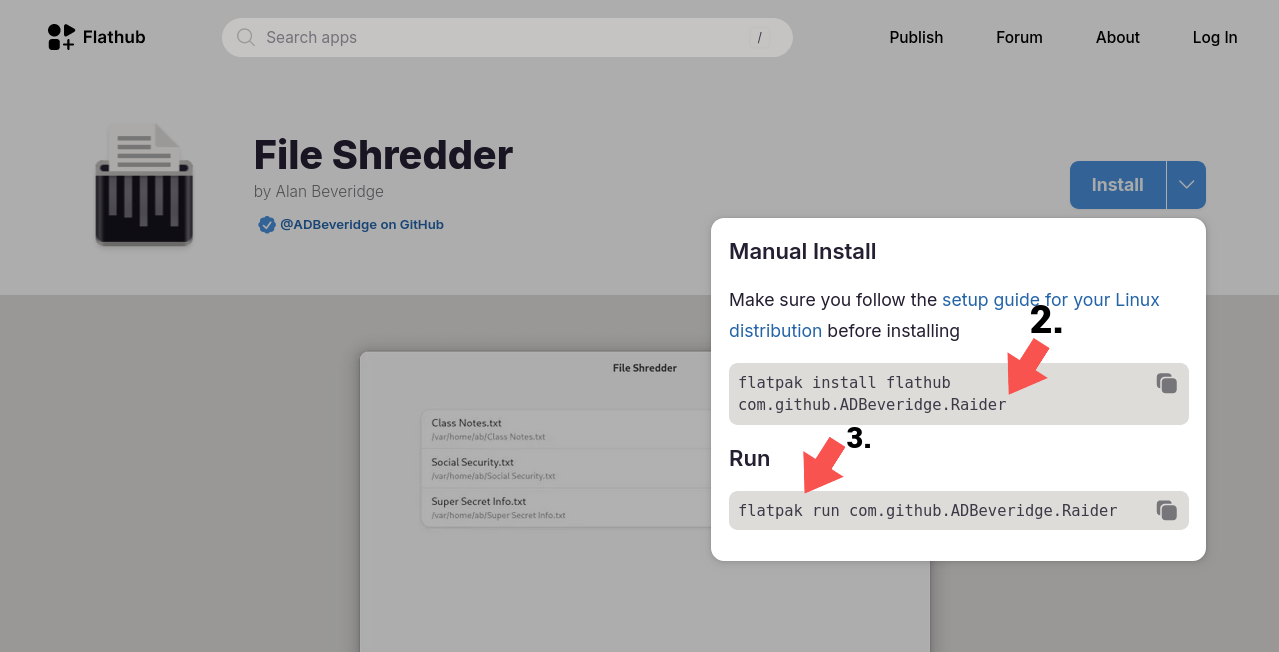
Copy the manual script in your terminal:
flatpak install flathub io.github.ADBeveridge.RaiderFinally, run the manual script in your terminal:
flatpak run flathub io.github.ADBeveridge.Raider
How to Use¶
To use File Shredder, do the following:
- Drag or click on Add file to pick the file(s) you want to remove

- Click on Shred All
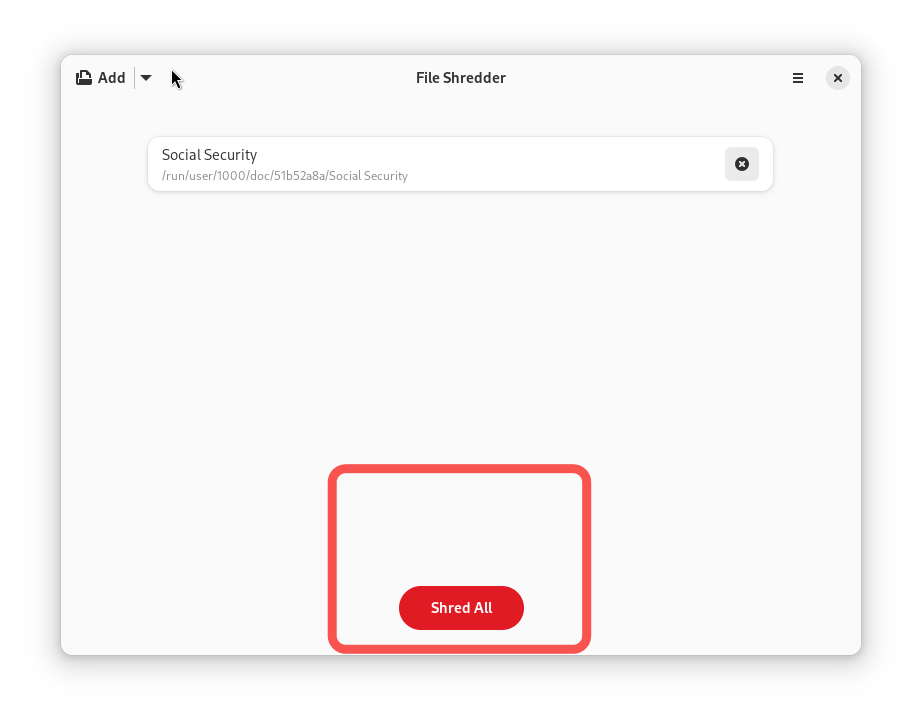
Conclusion¶
Whether it’s a Social Security file or a banking statement, File Shredder is the tool that makes it easy to shred files without needing to buy a shredder. Are you eager to learn more about this application or have more ideas for it? Submit an issue in File Shredder's repository at GitHub.
Author: Christine Belzie
Contributors: Steven Spencer, Ganna Zhyrnova