Screenshot
Introduction¶
Are you tired of using your keyboard to take images on your computer screen? Meet Screenshot, an application that helps you quickly take onscreen images.
Assumptions¶
This guide assumes you have the following:
- Rocky Linux
Note
According to GNOME's website, this application is pre-installed on your desktop.
How to Use¶
To use Screenshot, do the following:
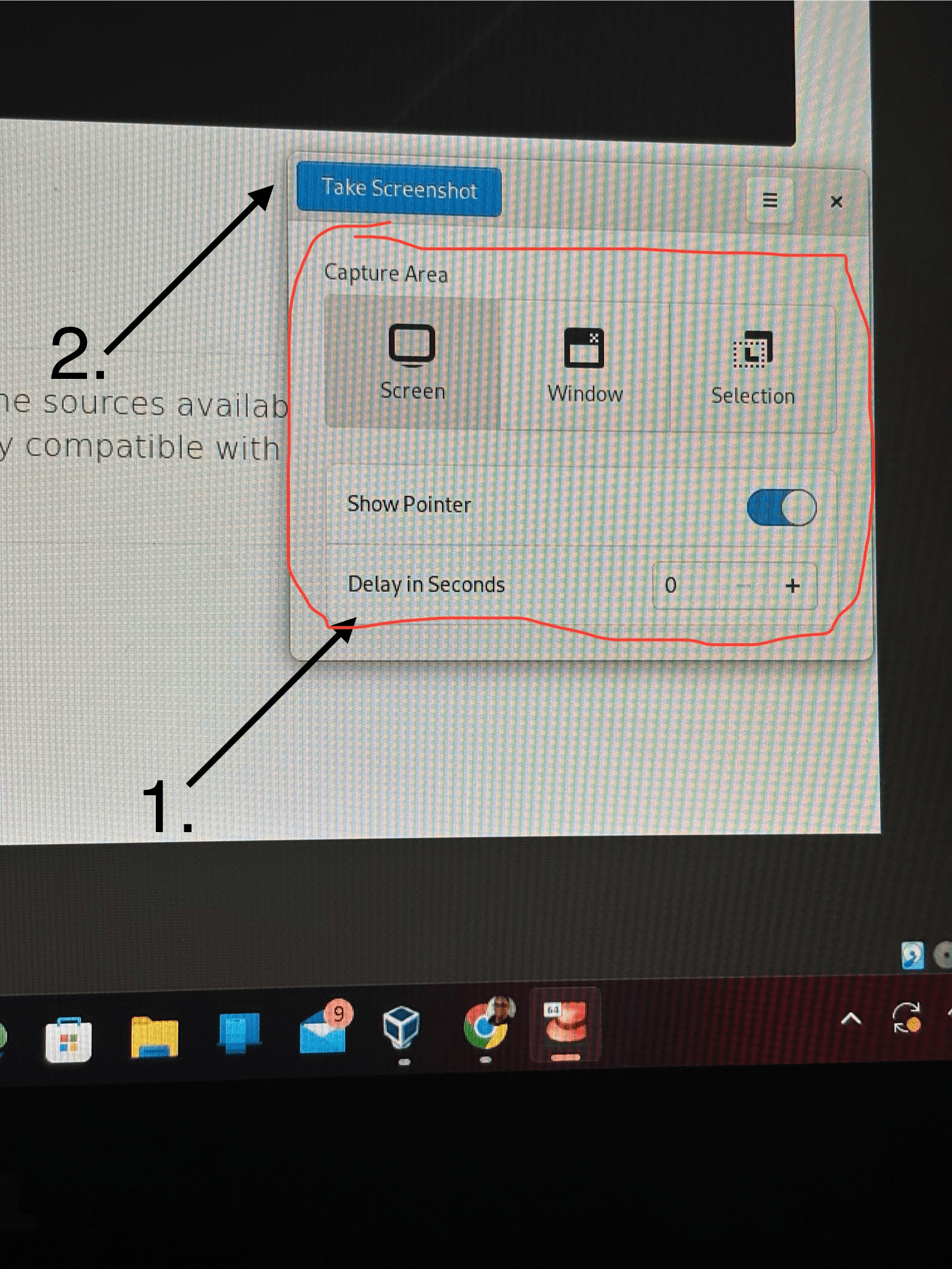
Pick the onscreen image you want to screenshot, go to the application, and choose the method you wish to use to take your picture.
Click Take a Screenshot
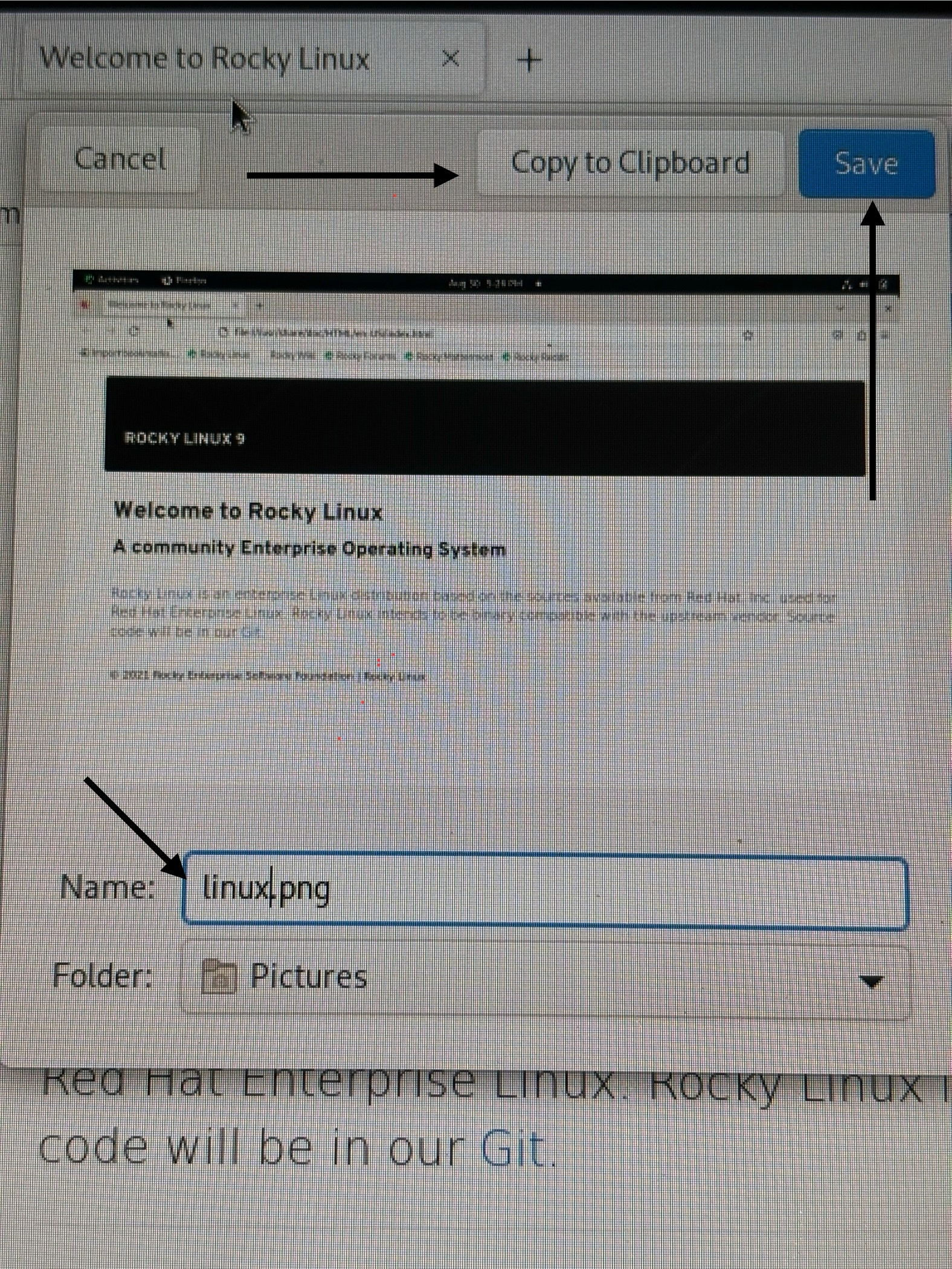
Once you're satisfied with the screenshot, rename the file and click on Save.
Tip
Want to save your computer's storage? Click on Copy to quickly add your screenshot to your work.
Conclusion¶
Whether it is a picture for your online collage, your computer's background, or a tutorial that you are creating for your favorite product, GNOME's Screenshot is the tool to help you get the screenshots you want. Are you eager to learn more about this application or have more ideas for it? Submit an issue to Screenshot’s repository at GitLab.
Author: Christine Belzie
Contributors: Steven Spencer, Ganna Zhyrnova