HPE ProLiant Agentless Management Service¶
Introduction¶
HPE ProLiant servers have a companion software called Agentless Management Service which according to HPE:
uses out-of-band communication for increased security and stability.
In addition:
with Agentless Management, health monitoring, and alerting is built into the system and begins working the moment auxiliary power is connected to your server.
This is used, for example, to reduce fan speeds on an HPE ProLiant ML110 Gen11 in the author's home lab.
Prerequisites and assumptions¶
The following are the minimum requirements for using this procedure:
- A HP/HPE ProLiant Gen8 or newer server with iLO enabled and visible on the network
Installing amsd¶
To install amsd, you need first to install the EPEL (Extra Packages for Enterprise Linux) and run updates:
dnf -y install epel-release && dnf -y update
Then add the following to /etc/yum.repos.d/spp.repo:
[spp]
name=Service Pack for ProLiant
baseurl=https://downloads.linux.hpe.com/repo/spp-gen11/redhat/9/x86_64/current
enabled=1
gpgcheck=1
gpgkey=https://downloads.linux.hpe.com/repo/spp/GPG-KEY-spp
Replace the 9 with the Rocky Linux major version and gen11 with the generation of your server. While the author uses an ML110 Gen11 if they were using a DL360 Gen10 instead, gen10 would be used.
Subsequently, install and enable amsd:
dnf -y update && dnf -y install amsd
systemctl enable --now amsd
If you want to check if amsd is working, log into iLO via your web browser. If installed correctly, iLO should report our server is running Rocky Linux:
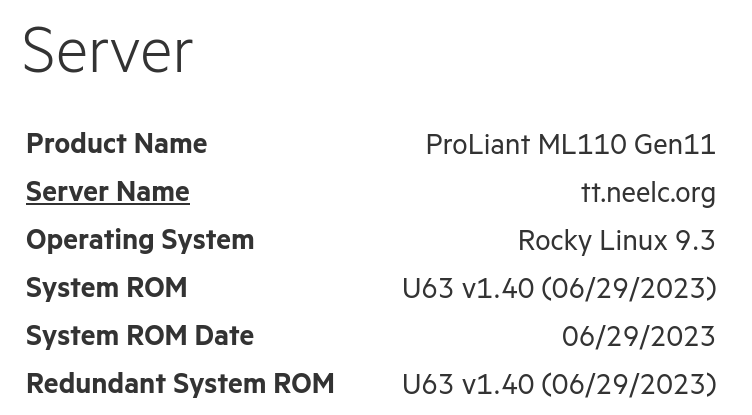
Conclusion¶
A common criticism of HPE servers is high fan speeds when using third-party components such as SSDs or other add-in PCI Express cards not officially sanctioned by HPE (e.g., video capture cards). Even if you only use HPE-branded components, using amsd allows HPE ProLiant servers to run cooler and quieter than just using Rocky Linux alone.
Author: Neel Chauhan
Contributors: Ganna Zhyrnova