Basic configuration plugins¶
Plugin Naming Convention
This chapter will identify the plugin using the format user_github/plugin_name. This is to avoid possible errors with similarly named plugins and to introduce the format used for plugin entry by both NvChad and the custom configuration.
The basic NvChad plugins are in the ~/.local/share/nvim/lazy/NvChad/lua/nvchad/plugins/ folder:
├── init.lua
└── ui.lua
and respective configurations in the ~/.local/share/nvim/lazy/NvChad/lua/nvchad/configs/ folder:
├── cmp.lua
├── gitsigns.lua
├── lazy_nvim.lua
├── lspconfig.lua
├── luasnip.lua
├── mason.lua
├── nvimtree.lua
├── telescope.lua
└── treesitter.lua
Within the plugins folder are the files init.lua and ui.lua. The former deals with the configuration of plugins that offer additional functionality to the editor (telescope, gitsigns, tree-sitter, etc.), while the latter sets the appearance of the editor (colors, icons, file manager, etc.).
Basic Plugins¶
The following is a brief analysis of the main plugins:
nvim-lua/plenary.nvim - Provides a library of commonly used lua functions that are used by the other plugins, for example telescope and gitsigns.
stevearc/conform.nvim Formatting plugin for Neovim, fast and extensible thanks to
configs/conform.luafile provided by user configurationnvim-treesitter/nvim-treesitter - Allows you to use the tree-sitter interface in Neovim, and provide some basic functionality, such as highlighting.
lewis6991/gitsigns.nvim - Provides decoration for git with reports for added, removed, and changed lines-reports that are also integrated into the statusline.
williamboman/mason.nvim - Allows simplified management of LSP (Language Server) installation through a convenient graphical interface.
neovim/nvim-lspconfig - Provides the appropriate configurations for almost every language server available. It is a community collection, with the most relevant settings already set. The plugin takes care of receiving our configurations and putting them into the editor environment.
hrsh7th/nvim-cmp with the respective sources provided by the plugins:
windwp/nvim-autopairs - Thanks to this plugin we have the functionality of automatic closing of parentheses and other characters. For example, by inserting a beginning parenthesis
(completion will automatically insert the closing parenthesis)placing the cursor in the middle.numToStr/Comment.nvim - Provides advanced functionality for code commenting.
nvim-telescope/telescope.nvim - Provides advanced file search capabilities, is highly customizable, and can also be (for example) used for selecting NvChad themes (command
:Telescope themes).
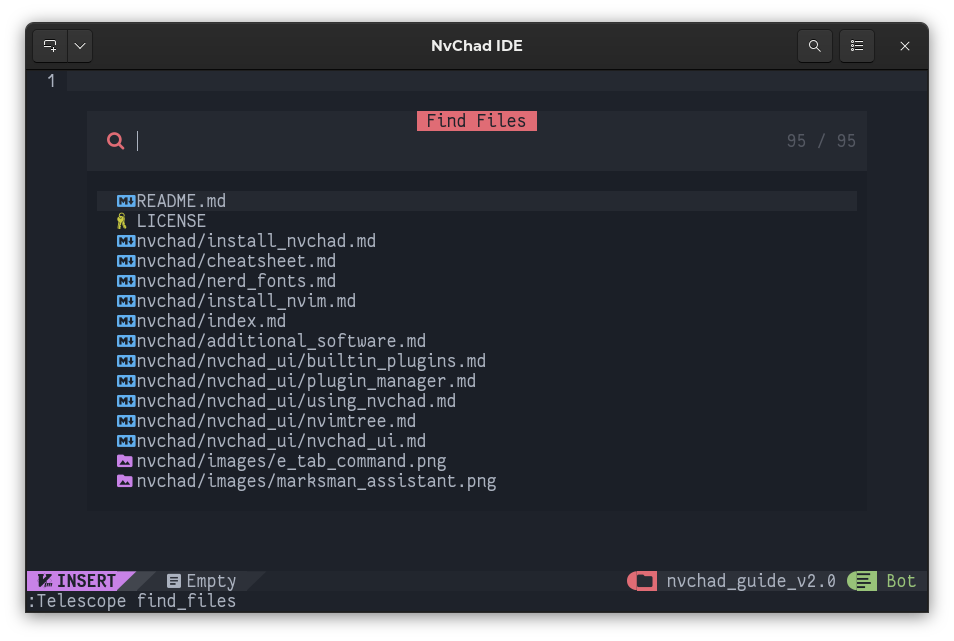
NvChad/base46 - Provides themes for the interface.
NvChad/ui - Provides the actual interface and the core utilities of NvChad. Thanks to this plugin we can have a statusline that gives us the information during editing and a tabufline that allows us to manage open buffers. This plugin also provides the utilities NvChadUpdate for updating it, NvCheatsheet for an overview of keyboard shortcuts, and Nvdash from which file operations can be performed.
NvChad/nvim-colorizer.lua - Another plugin written by the developers of NvChad. It is specifically a high-performance highlighter.
kyazdani42/nvim-web-devicons—This adds icons (requires one of the Nerd Fonts) to file types and folders in our IDE. This allows us to visually identify file types in our File Explorer, speeding up operations.
lukas-reineke/indent-blankline.nvim - Provides guides to identify indentation in the document better, allowing sub-routines and nested commands to be easily recognized.
kyazdani42/nvim-tree.lua - A File Explorer for Neovim that allows the most common operations on files (copy, paste, etc.), has integration with Git, identifies files with different icons, and other features. Most importantly, it updates automatically (this is very useful when you work with Git repositories).
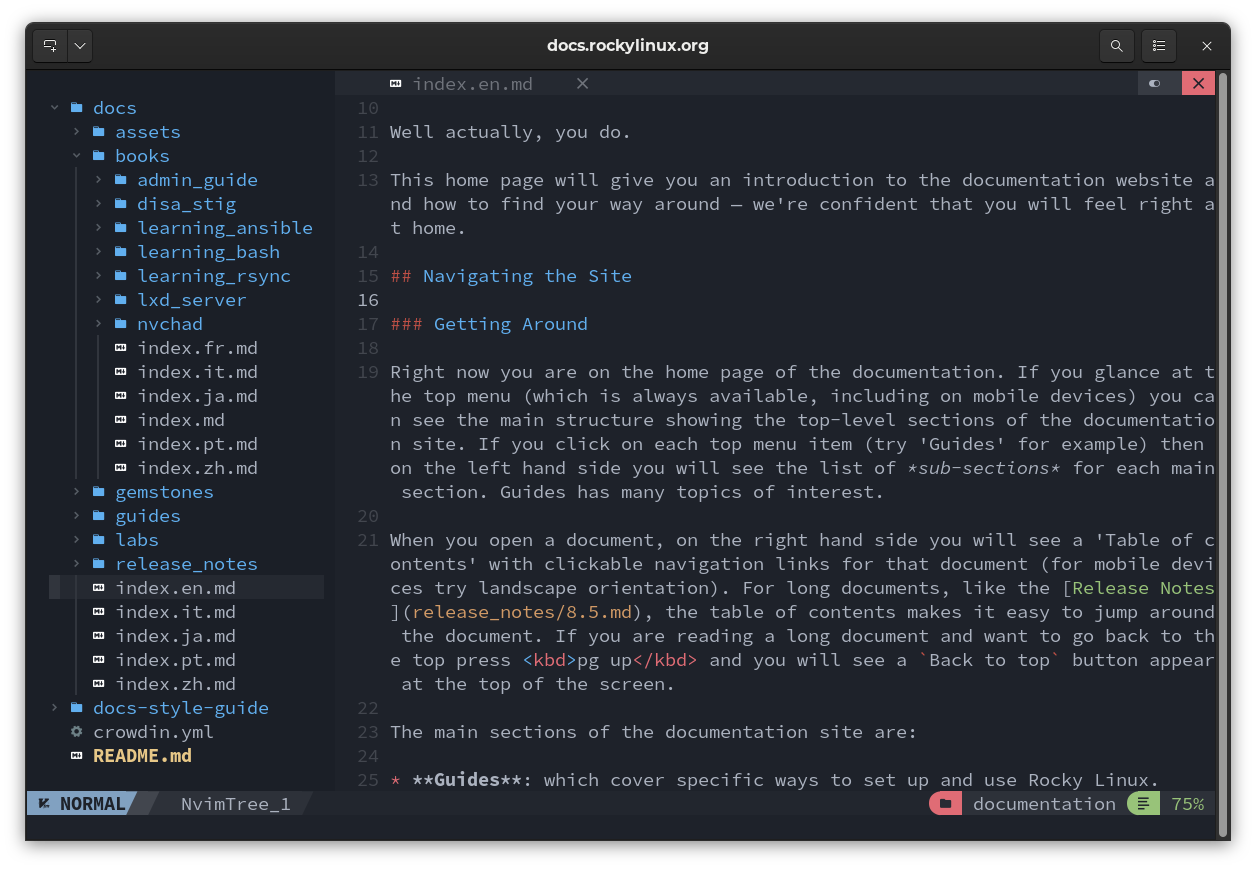
- folke/which-key.nvim - Displays all possible autocompletions available for the entered partial command.

Conclusions and final thoughts¶
There's a huge amount of work by the NvChad developers that must be acknowledged. They have created an integrated environment among all plugins, making the user interface clean and professional. In addition, plugins that work under the hood allow for enhanced editing and other features.
This means that ordinary users can instantly have a basic IDE with which to start working and an extensible configuration that can adapt to their needs.
Author: Franco Colussi
Contributors: Steven Spencer, Ganna Zhyrnova