Install AppImages with AppImagePool
Introduction¶
AppImagePool provides a hub to install and manage AppImages. It is visually similar to the Software application.
Assumptions¶
For this guide you need the following:
- Rocky Linux with a desktop environment installed
sudoprivileges- Flatpak installed on the system
Install AppImagePool¶
Install the Flatpak package for AppImagePool:
flatpak install flathub io.github.prateekmedia.appimagepool
Explore AppImage launcher¶
When the installation of AppImagePool completes, launch it and explore the available AppImages.
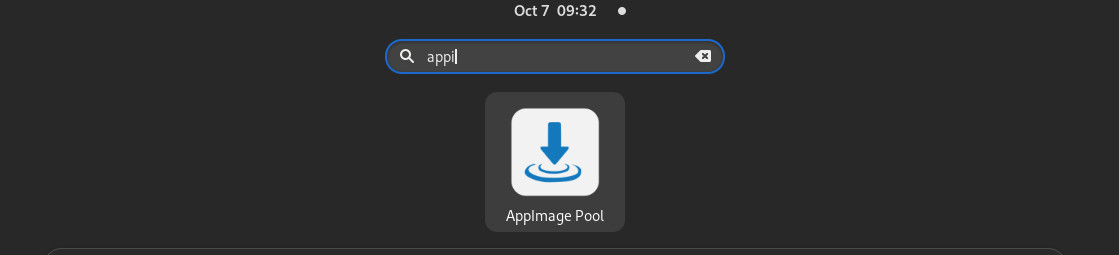
Eighteen available categories exist at the time of this writing:
- Utility
- Network
- Graphics
- System
- Science
- Others
- Development
- Game
- Education
- Office
- Multimedia
- Audio
- Emulator
- Finance
- Qt
- Video
- GTK
- Sequencer
In addition, an "Explore" category exists for browsing all of the available categories of AppImages together.
Download an AppImage¶
Find an AppImage you want to use:
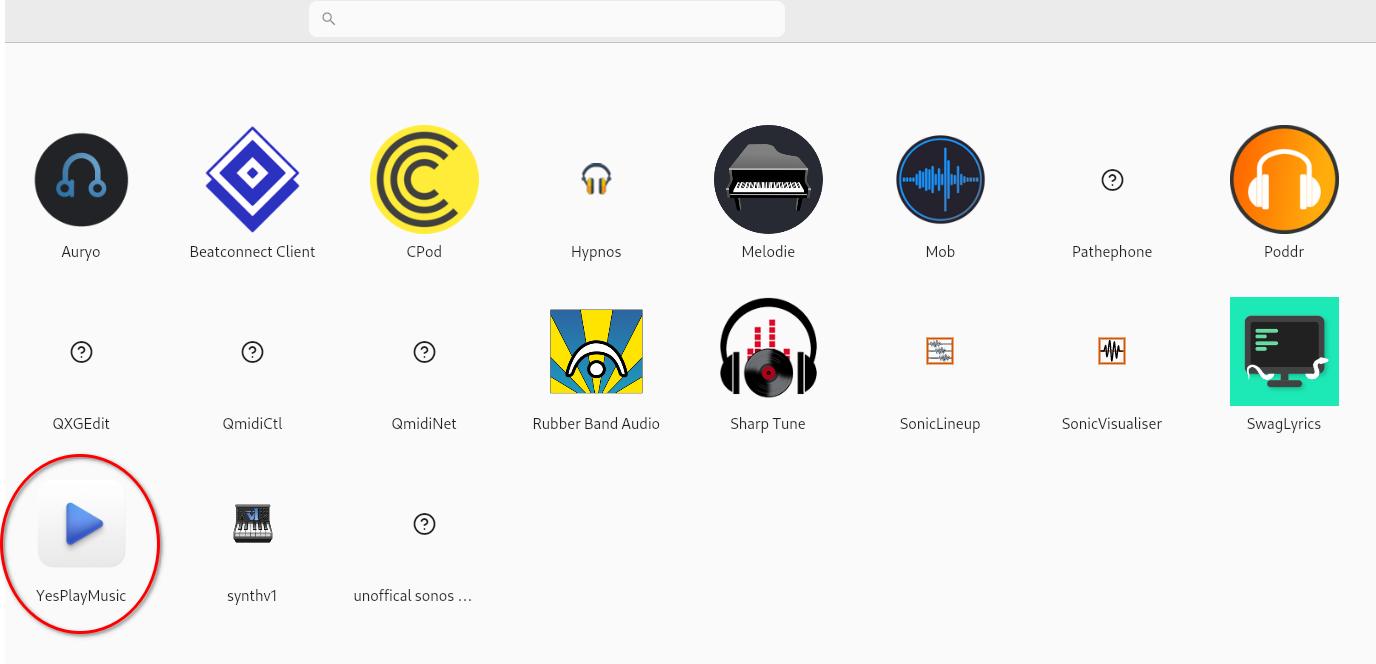
Click on its thumbnail image and download it. After a few moments of waiting, the AppImage will be on your system and ready to use!
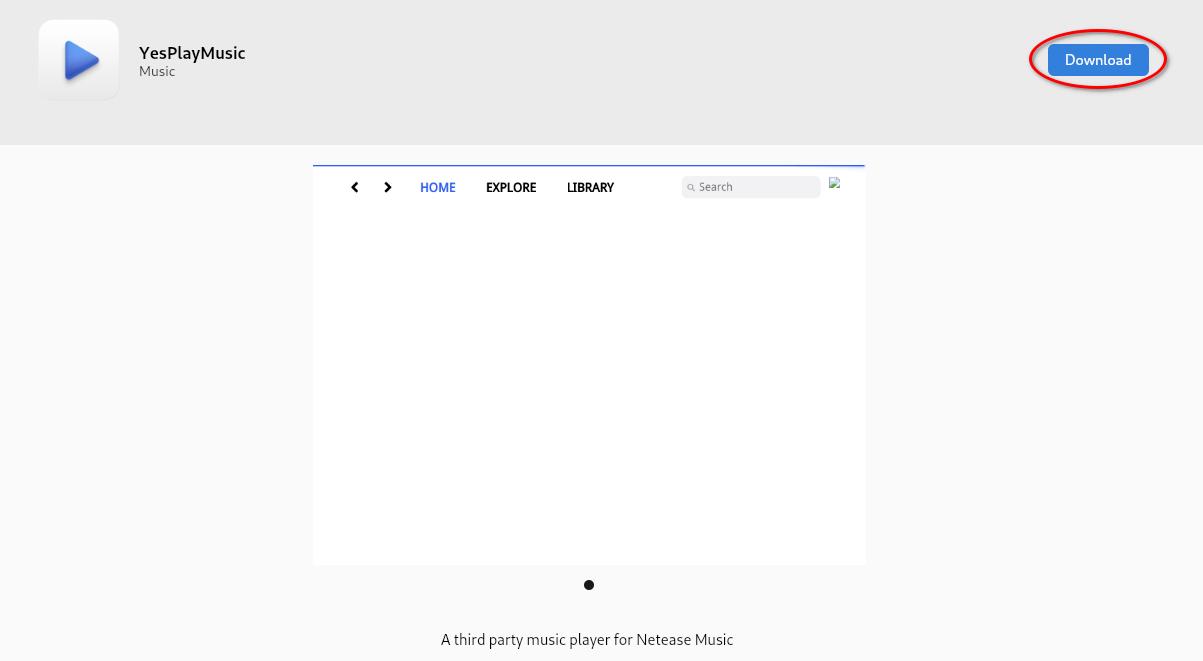
Remove AppImage¶
To remove an image, click on Installed in the top menu bar, and click on the trash bin icon to the right of the AppImage you want to remove:
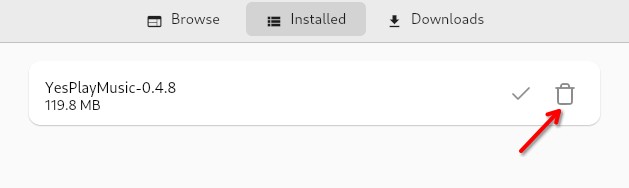
Conclusion¶
The AppImagePool provides an easy to use hub to browse, download, and remove AppImages. It is similar looking to the Software hub and just as simple to use.
Author: Joseph Brinkman
Contributors: Steven Spencer